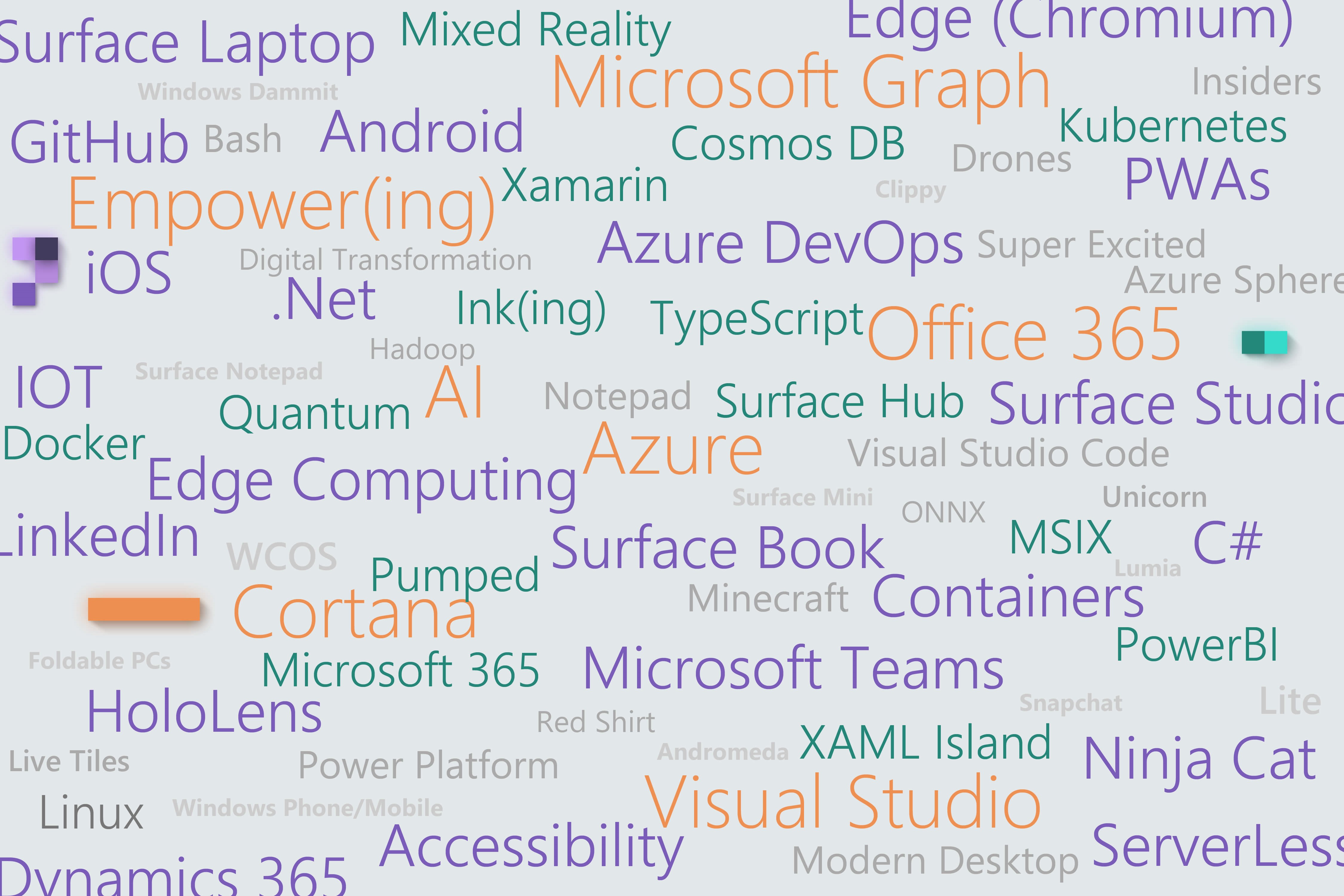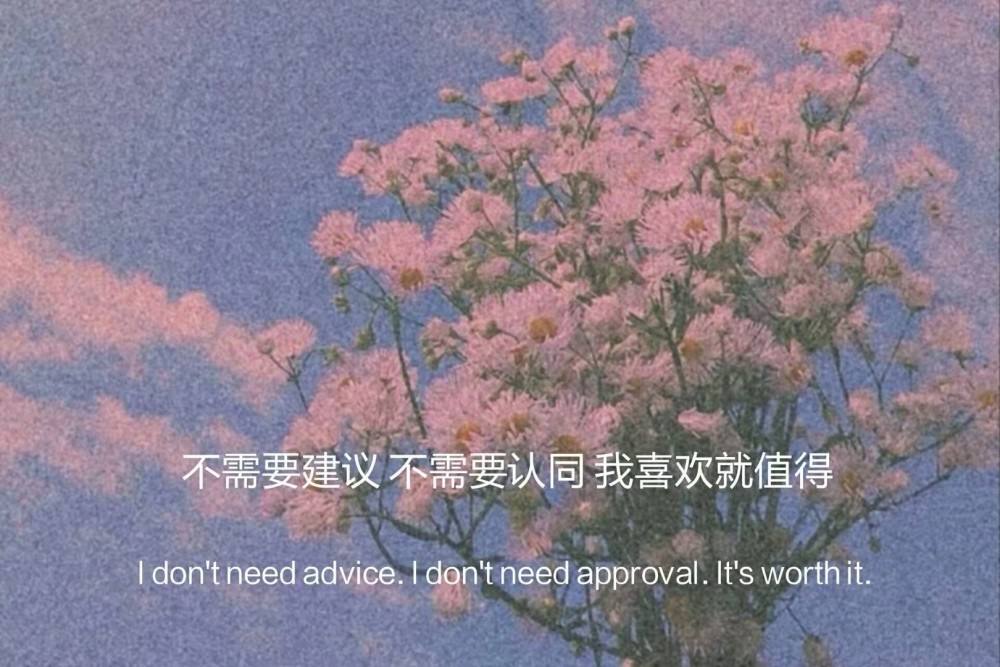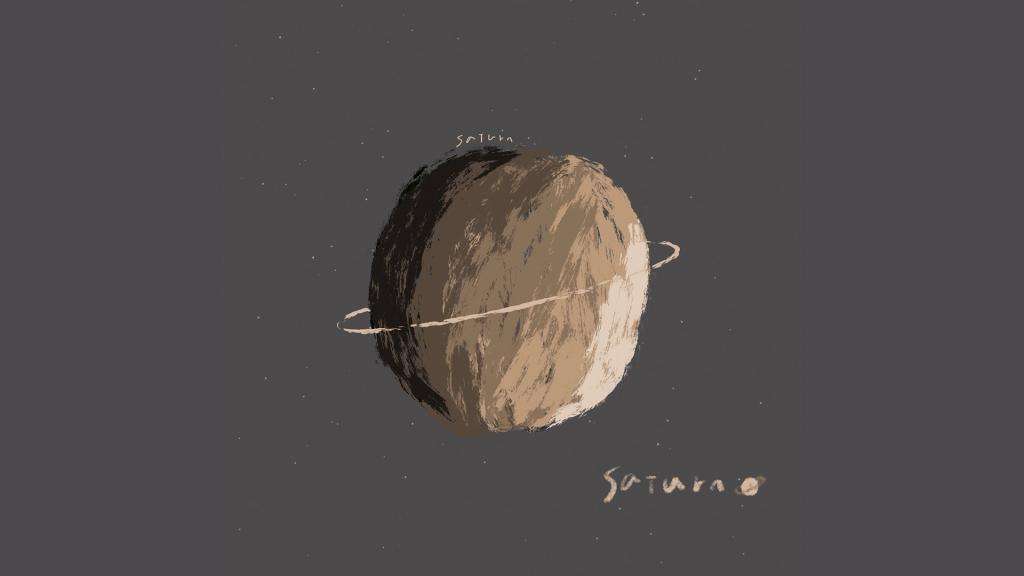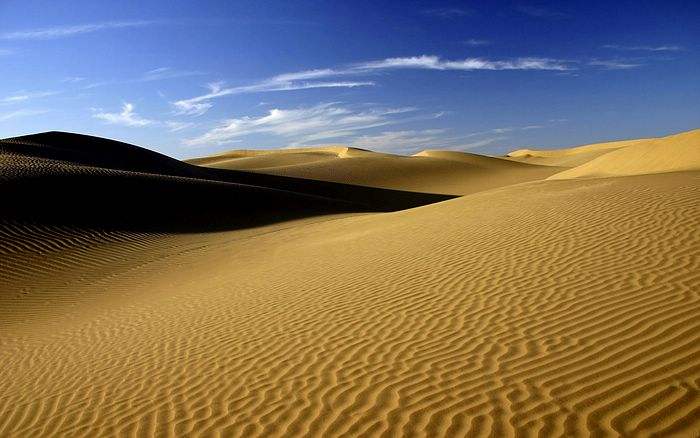hexo-butterfly-音频视频播放器嵌入
hexo-butterfly-音频视频播放器嵌入
1.音乐引入
开发说明
实现引入有两种方式,一种是在markdown中用原生的html编写(需开启配置文件中aplayerInject配置),一种则是借助hexo-tag-aplayer插件进行渲染(区分全局引用、部分引用)
原生html实现方式
1 | <div class="aplayer" data-id="000PeZCQ1i4XVs" data-server="tencent" data-type="artist" data-mutex="true" data-preload="auto" data-theme="#3F51B5"></div> |
引用hexo-tag-aplayer插件
1 | # 安装hexo-tag-aplayer插件 |
全局引用
hexo项目根目录引入配置
1 | aplayer: |
_config.butterfly.yml主题配置文件中配置aplayerInject
1 | # Inject the css and script (aplayer/meting) |
插入代码到页脚
1 | inject: |
如果在切换页面的时候音乐不中断,则将主题配置文件中的pjax设置为true
参数配置说明
参数配置最核心的内容就是data-id、data-server的配置(如果播放器没有正常加载则检查相关的配置是否正常),以网易云为参考,可以选择歌单生成相应的外链播放器:
网页版访问任意指定歌单列表:


如果是通过app端访问,则自定义歌单列表(公开)通过分享的方式获取到链接,摘取其中的data_id

- 其余参数配置说明
相关参数配置参考APlayer官方文档说明
| 选项 | 默认值 | 描述 |
|---|---|---|
| data-id | 必须值 | 歌曲 id / 播放列表 id / 相册 id / 搜索关键字 |
| data-server | 必须值 | 音乐平台: netease, tencent, kugou, xiami, baidu |
| data-type | 必须值 | song, playlist, album, search, artist |
| data-fixed | false |
开启固定模式 |
| data-mini | false |
开启迷你模式 |
| data-loop | all |
列表循环模式:all, one,none |
| data-order | list |
列表播放模式: list, random |
| data-volume | 0.7 | 播放器音量 |
| data-lrctype | 0 | 歌词格式类型 |
| data-listfolded | false |
指定音乐播放列表是否折叠 |
| data-storagename | metingjs |
LocalStorage 中存储播放器设定的键名 |
| data-autoplay | true |
自动播放,移动端浏览器暂时不支持此功能 |
| data-mutex | true |
该选项开启时,如果同页面有其他 aplayer 播放,该播放器会暂停 |
| data-listmaxheight | 340px |
播放列表的最大长度 |
| data-preload | auto |
音乐文件预载入模式,可选项: none, metadata, auto |
| data-theme | #ad7a86 |
播放器风格色彩设置 |
局部引用
1 | # 插件会在每个文件中都插入js、css,3.0版本中内置了aplayer依赖的js、css,需要进行相应配置 |
2.电影引入
电影界面引入插件hexo-butterfly-douban
<1>安装hexo-butterfly-douban插件
1 | npm install hexo-butterfly-douban --save |
<2>配置主配置文件_config.yml
1 | douban: |
参数配置说明
| 參數 | 解釋 |
|---|---|
| user | 你的豆瓣ID.(”個人主頁”处查看) 参考地址信息:”https://www.douban.com/people/xxxxxx/“ ,其中的”xxxxxx”就是個人ID |
| builtin | 是否將生成頁面的功能嵌入hexo s和hexo g中,默認是false,另一可選項為true(1.x.x版本新增配置項) |
| title | 該頁面的標題 |
| quote | 寫在頁面開頭的一段話,支持 html 語法. |
| timeout | 【可選】爬取數據的超時時間,默認是 10000ms ,如果在使用時發現報了超時的錯(ETIMEOUT)可以把這個數據設置的大一點 |
| meta | 【可選】插入 <meta name="referrer" content="no-referrer"> 到頁面,可解決部分瀏覽器無法顯示豆瓣圖片的問題(會導致一些插件出錯,例如不蒜子計數器。) |
| comments | 【可選】是否顯示評論 |
| top_img | 【可選】是否顯示頂部圖 |
| aside | 【可選】是否顯示側邊欄 |
| path | 【可選】生成的網址 movie頁面默認為 /blog/movies book 頁面默認為 /blog/books game 頁面默認為 /blog/games |
| limit | 【可選】限制爬取的頁數 |
如果設置中 builtin 設為 true 的,直接運行 hexo g 就會自動生成。
如果設置中 builtin 設為 false 的,需要在 hexo g 後再運行 hexo douban
如果访问失败,则确认相关的页面是否在生成
本博客所有文章除特别声明外,均采用 CC BY-NC-SA 4.0 许可协议。转载请注明来自 一人の境!
评论
TwikooUtterances